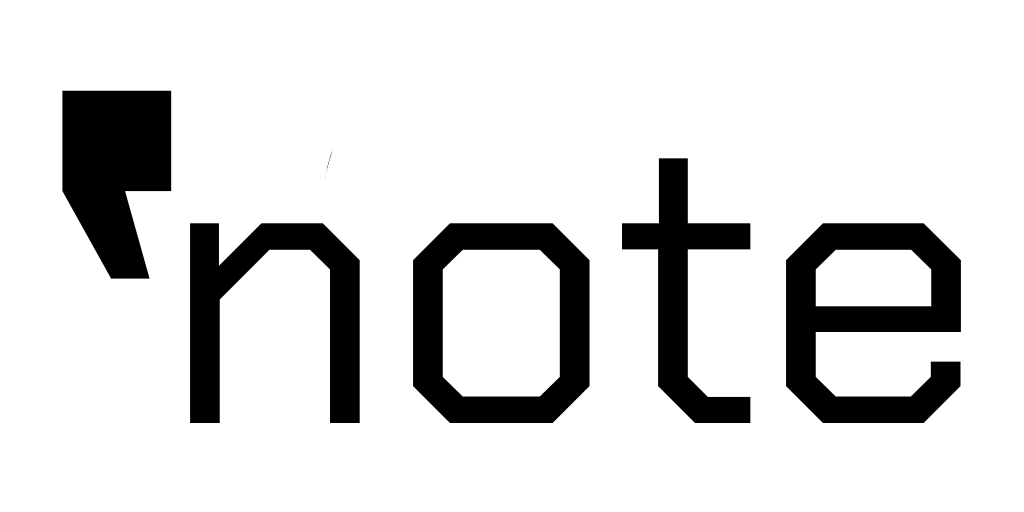API Reference
There are two different paths for Pullnote integration depending on whether you are using a javascript framework, working server-side or building an app.
NPM
For javascript frameworks, the easiest route is to npm install @pullnote/client and use the reference in the npm package API README.
REST
To directly integrate with the REST API, see our REST reference