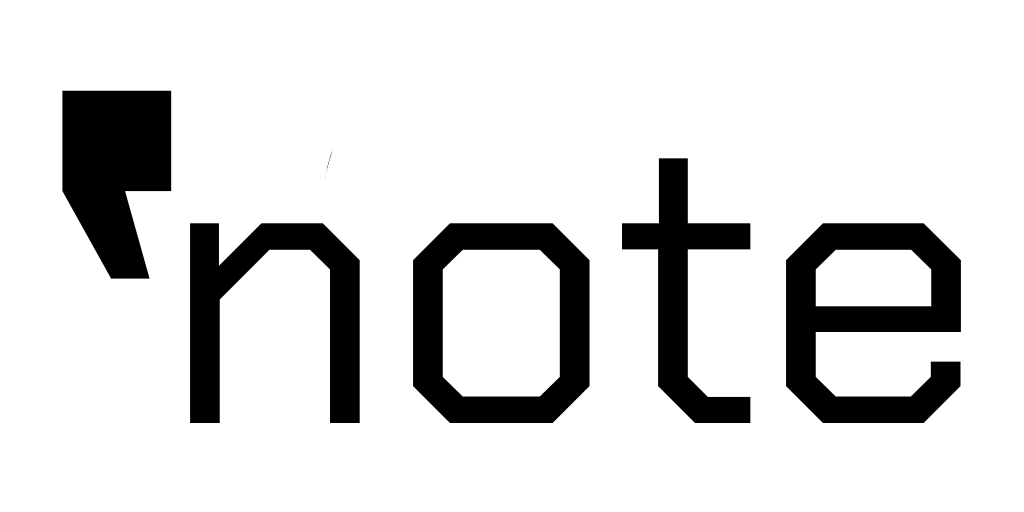Markdown Quick Guide
Markdown basics
You just type. Normal text. No need for tags or anything - just type like there is no tomorrow. It JUST WORKS. Or add a little embellishment to make it look nice, for example writing *Eggs* produces the italic Eggs.
Bold
**bold** Two stars make things bold
Italic
*italic* One star makes things italic
Links
[title](https://www.example.com)
Images
 Note the ! at the start, important!
Headings
# at the start of the line creates a big old heading.
Note: Pullnote already turns your title into an HTML <h1> tag so try to avoid using this yourself.
## Sub-heading. Use as many times as you like.
### sub-sub-heading
Lists
- at the start of a sentence creates a list item
- The
-becomes a bullet- Which you can also indent
Code
`backticks` make something look all courier like this
Or create a large block of code using 3 backticks
```
var hello = "world";
```
var hello = "world";
Quotes
> kicks something into a <blockquote>
which looks different on every website depending on the CSS
Strikethrough
~~this is nonsense~~ use 2 tildas for a strikethrough this is nonsense (it's not!)
Advanced Markdown
Other less used but still useful markdown
Raw HTML pass-thru
Creating a ```@html block allows raw HTML to be passed back to the browser, allowing features not handled by markdown:
``@html
<div>This HTML is passed through raw</div>
``
*Note 1: if you are just using this to apply classes, consider using [Tailwind Markdown support](/docs/tailwind-markdown-support)*
*Note 2: this can also be used to [pass Components](/docs/component-support)*
### Escaping
`\` before a markdown specific symbol leaves it intact as in `\*` or `\#`
### Double Newline
Things knocking up right against one another? Leave a double newline to space them out.
### Horizontal Rule
`---` makes one of these cuties:
---
### Tables
You kind of 'draw' them with `-` and `|` characters e.g.
| Pet | Colour | Favourite |
|---|---|---|
| Cat | Black | Always |
| Dog | Grey | Sometimes |
| Pet | Colour | Favourite |
|-|-|-|
| Cat | Black | Always |
| Dog | Grey | Sometimes |
### Footnotes
`[^name]` in the text gets linked to a repeat of `[^name]:` to tie references together.
*Note: even if you put the reference in immediately afterward, it is *always* displayed at the bottom of the page.*
### Example:
In Hamlet, Shakespeare eloquently states "To be, or not to be, that is the question" [^shakespeare_ref].
[^shakespeare_ref]: (Shakespeare, Hamlet, Act 3, Scene 1)
In Hamlet, Shakespeare eloquently states "To be, or not to be, that is the question" [^shakespeare_ref]
[^shakespeare_ref]: (Shakespeare, Hamlet, Act 3, Scene 1)
*Note: the reference is at the bottom of the page even though it appears before THIS text in the doc*